
Discover How Meta's AI Solutions Provide Real-World Value: 4 Key Points

Discover How Meta’s AI Solutions Provide Real-World Value: 4 Key Points
Quick Links
- How Do You Use Meta AI?
- Meta AI Saves Me The Trouble of Googling Stuff
- Messaging Games are a Breeze With Meta AI as Game Master
- I’m Building a Custom Sticker Library with Meta AI
- Meta AI Helps Me Summarize Bulky Group Chat Messages
I’ll be honest: I wasn’t the biggest fan of Meta AI when it first launched. I thought it was underwhelming, and it didn’t help that it was integrated into my social media apps with no off switch. However, after a few weeks of begrudgingly using it, I’ve discovered that there are some things that it does pretty darn well.
How Do You Use Meta AI?
Meta AI is baked into Facebook, Instagram, and WhatsApp Messenger. You might have noticed a gradated circle in the search bar of your Meta apps. That’s the Meta AI logo, and if you type in a question, the app will pull up your chat with Meta AI where it will respond to all your queries and requests.
Apart from these one-on-one chats, you can also invite Meta AI into your chat with others or even into group chats. Typing “@” will pull up a list of group members and Meta AI. Select the chatbot, ask it questions, and have it respond right there in the chat.
Meta AI does have some limitations. For one, it is a purely text-based AI chatbot, so you can only converse with it using text-based inputs. It won’t see or understand images unless you describe them to it, and there is no option for voice input. Additionally, even though it is built into your social apps, Meta says that Meta AI does not have access to your chats, and it will only respond to messages addressed to it specifically. Now that that’s out of the way let’s get into all the fun things Meta AI is good for.
Meta AI Saves Me The Trouble of Googling Stuff
Perhaps the biggest improvement Meta AI has introduced to how I use my messaging apps is that it makes it incredibly easy to look things up. Before Meta AI, anytime someone used an unfamiliar word or made a pop culture reference I didn’t understand, I’d have to minimize my messaging app and fire up my browser to Google it. This could take several minutes of scanning different websites to grasp the context. With Meta AI, I can simply ask my question directly within the app and get answers in seconds.
Meta AI is also great for basic internet queries. For example, I had plans to see a movie with a friend, but neither of us knew what films were showing. I asked Meta AI and provided my location, and it quickly pulled up an accurate list of movies and showtimes.
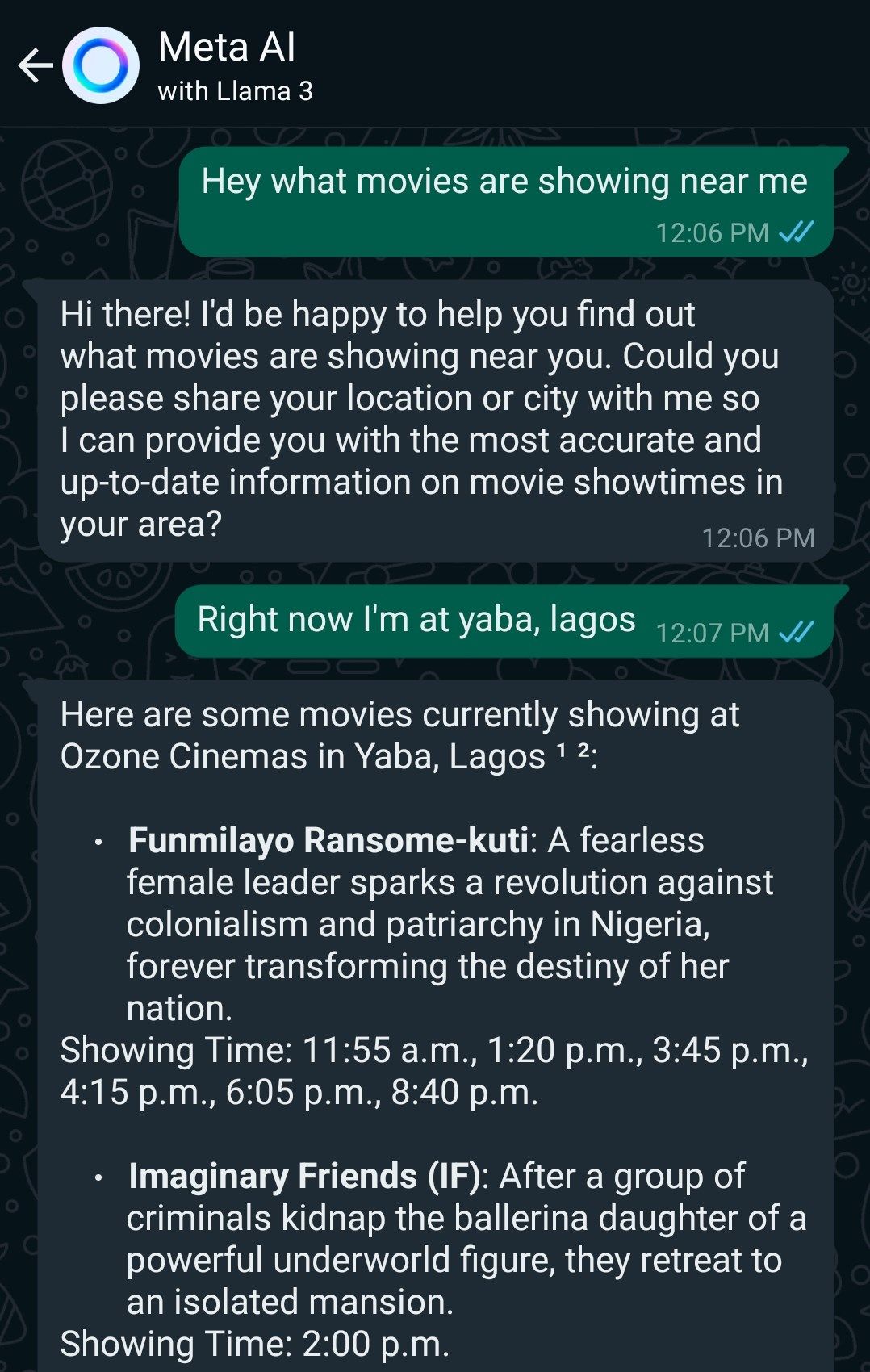
Of course, you shouldn’t trust Meta AI unconditionally . It’s still an AI and prone to hallucinations . I’ve also noticed that it pulls a lot of its information from the web and gives outdated information when those web pages haven’t been updated for some time.
Messaging Games are a Breeze With Meta AI as Game Master
I’m part of a group chat where we occasionally organize trivia nights to keep things fun and exciting. I love these game nights, but they can be a hassle to set up and manage. Thankfully, I discovered that I can delegate the role of game master to Meta AI. Here’s how I did it.
First, I mentioned Meta AI in our group chat and asked it to organize a trivia game and keep score. It responded by asking me to choose a theme for the questions and the number of players. After I provided the details, the game began.
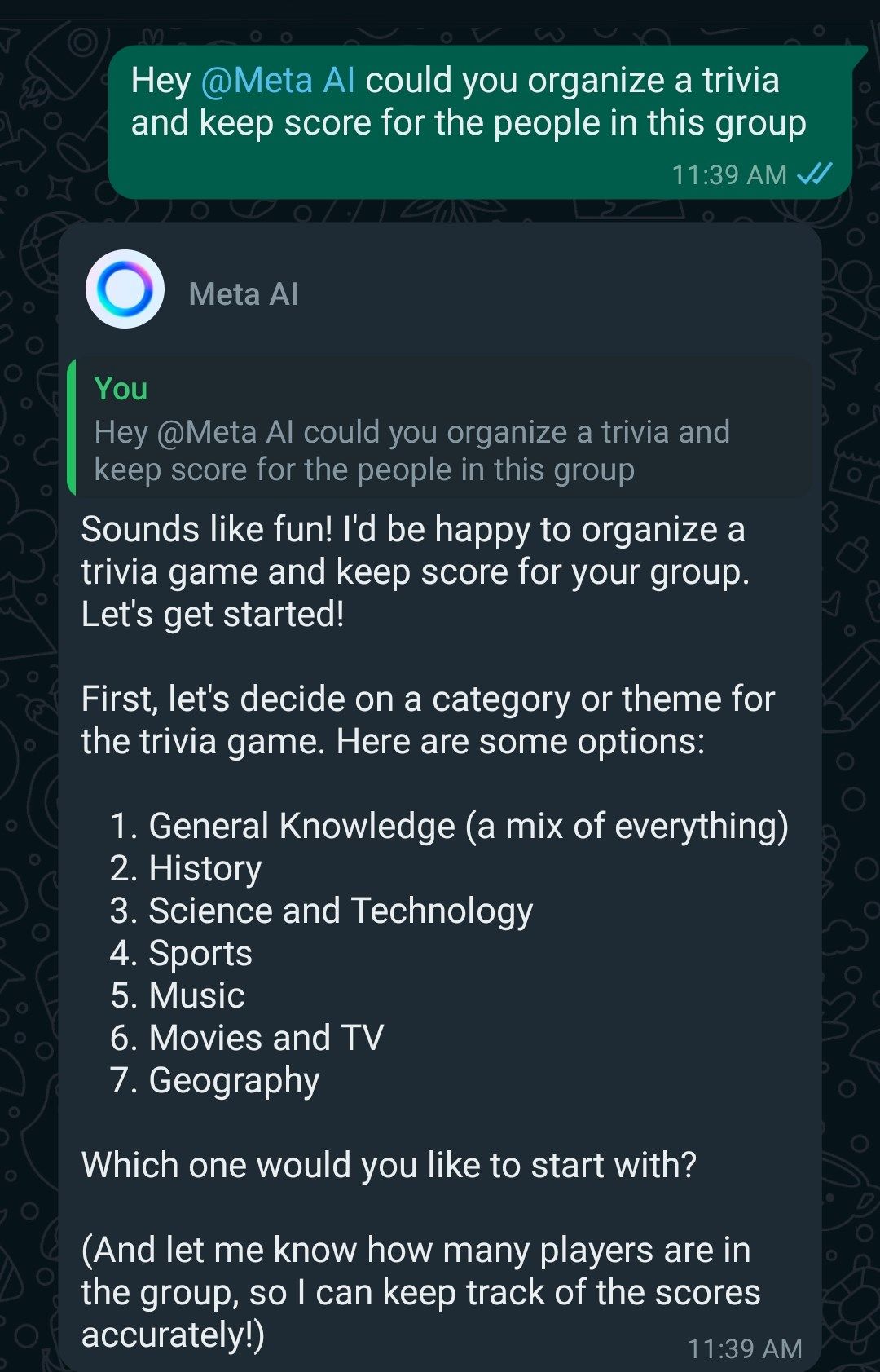
It wasn’t always perfect, and I did experience a few hiccups. For one, since Meta AI can only see the messages addressed to it, you have to mention it every time you answer a question, which can get tedious fast.
Additionally, Meta AI can’t identify individual players in a group chat, which makes it easy to get things mixed up. Fortunately, I found a way to get around this problem. I asked Meta AI to replace the default player numbers with our names so everyone knew whose turn it was.
Trivia isn’t the only game Meta AI can play. I’ve had it organize games of truth or dare, name that tune, and even hangman. While it’s not flawless —once during hangman, it asked us to guess the word “arise” but insisted there was no “s” in it —it’s quick, easy, and usually accurate. When it does make mistakes, you can point them out, and it will correct them.
I’m Building a Custom Sticker Library with Meta AI
Sometimes, words just aren’t enough to convey what you want to express. That’s where Meta AI’s image generation feature comes in handy. You can ask it to create almost anything with just a few words. Admittedly, it’s a bit hit or miss, but when it works, it’s fantastic. My favorite way to use Meta AI’s image generation is as a knockoff version of Google’s Emoji Kitchen . The results vary between astounding and downright horrifying.
Close
Recently, I created my own sticker pack using the images I made with Meta AI. It makes them easier to access and adds a unique, personal touch to my messages.
Meta AI Helps Me Summarize Bulky Group Chat Messages
If you’re on multiple group chats like me, you know how difficult it can be to go through hundreds of messages to avoid missing anything important. Meta AI can help with that.
However, before we continue, it’s important to note that sharing your private chats with Meta AI can pose a privacy risk. If you’re not absolutely certain that what you’re sharing doesn’t contain sensitive information, you shouldn’t proceed.
If you decide to go ahead, you can use Meta AI to summarize your chats by first downloading a transcript of the chat you want summarized. Then, copy the section you’re interested in, paste it into your chat with Meta AI, and ask it to summarize it. Meta AI will generate a summary highlighting all the important points in the conversation, saving you time.
I won’t be singing Meta AI’s praises anytime soon, but I have to admit that it does excel in certain areas. Considering that we’re in the AI age now, chances are Meta AI isn’t going anywhere anytime soon. You might as well make the most of it by leveraging its advantages.
Also read:
- [New] In 2024, The Next Gen of Visual Perfection A Review of EIZO's CG318-4K
- [New] In 2024, X-Treme Selfies Vintage iPhone X Pics
- [Updated] Expert Tips to Seamlessly Retrieve YouTube SRT Subtitles
- [Updated] Quick Recap How to Locate YouTube Comments Post-Upload for 2024
- 2024 Approved Essential Chromebook Art Apps Ranked From Best to Worst
- Efficient Platforms Where to Purchase Customized YouTube Vids?
- In 2024, Solved Move from Honor X9b to iOS not Working Problems | Dr.fone
- In 2024, Tutorial to Change Oppo A78 5G IMEI without Root A Comprehensive Guide
- In 2024, What Does Jailbreaking iPhone SE (2020) i Do? Get Answers here | Dr.fone
- Resolved: Star Citizen Software Issues Fixed for Seamless Windows Gaming
- The Path to Higher Engagement Essential Shortcuts for YouTubers for 2024
- Unveiling the Undisclosed Rules Behind Accepting Facebook Friends
- Windows Update: Surface Pro 4 Drivers Installation
- Title: Discover How Meta's AI Solutions Provide Real-World Value: 4 Key Points
- Author: Edward
- Created at : 2025-01-12 19:11:07
- Updated at : 2025-01-17 16:38:11
- Link: https://vp-tips.techidaily.com/discover-how-metas-ai-solutions-provide-real-world-value-4-key-points/
- License: This work is licensed under CC BY-NC-SA 4.0.