
Expert Analysis of the Kobo Libra 2: The Premier E-Reader Choice

Expert Analysis of the Kobo Libra 2: The Premier E-Reader Choice
Quick Links
- Libra 2 Design and Feel
- Where Are the Ebooks?
- Libra 2 Is Waterproof, But Text Isn’t Water Resistant
- Price and Availability
- Should You Buy the Kobo Libra 2 EReader?
Key Takeaways
- The Kobo Libra 2 has a simple, uncluttered design which makes it an ideal eReader.
- While Kobo’s digital store has fewer books than Amazon, it offers a monthly subscription and native integration with OverDrive.
- The Libra 2 is waterproof, but the screen becomes unreadable in a wet situation from water droplets.
The Kobo Libra 2 has a plain and simple design, and yet, it has proven to be an ideal eReader. With a clear, easy-to-read screen, waterproof enclosure, and page-turn buttons, Kobo gives readers everything they want and almost nothing they don’t. For people who just want to read a digital book, this is the product you should choose.
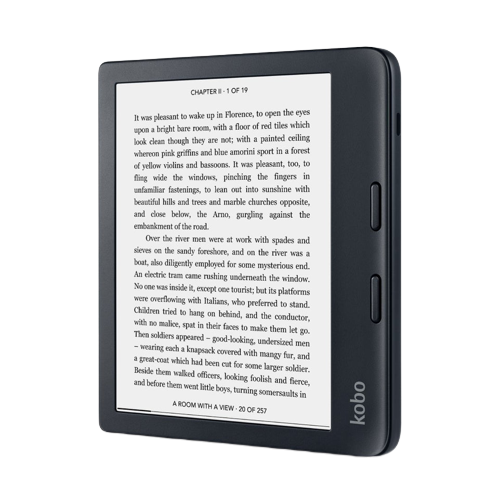

Kobo Libra 2
8/ 10
Kobo Libra 2 features 32GB of storage, a fast E-Ink screen, and Bluetooth to listen to Kobo Audiobooks wirelessly—plus it’s waterproof.
Screen
7-inch HD E Ink Carta 1200 touchscreen
Resolution
1264 x 1680 resolution with Dark Mode
Storage
32GB
Connectivity
Wi-Fi, Bluetooth, USB-C
Front Light
Adjustable brightness and color temperature
Buttons
2
Weight
0.31lbs (9g)
Dimensions
5.69 x 6.36 x 0.35in (144.6 x 161.6 x 9mm)
Format Support
EPUB, EPUB3, FlePub, PDF, MOBI, JPEG, GIF, PNG, BMP, TIFF, TXT, HTML, RTF, CBZ, CBR
Pros
- Easy-to-read monochromatic screen
- Waterproof
- Well-positioned page-turn buttons
Cons
- Squeaky plastic back
Expand
See at Kobo See at Amazon $190 at Walmart
Libra 2 Design and Feel
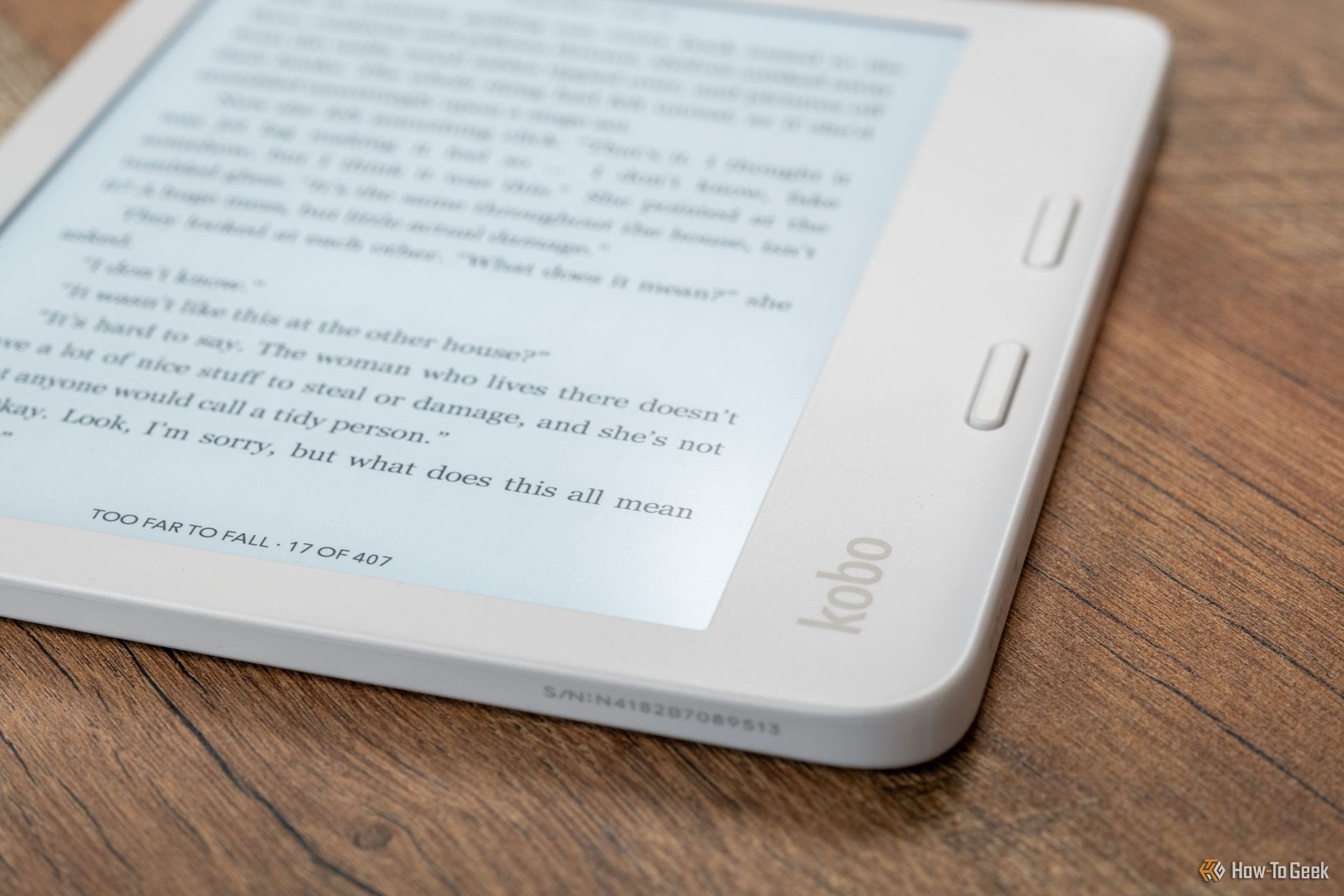
Joe Robinson / How-To Geek
At first glance, I was not impressed with the Libra 2 eReader. Its unassuming design slightly masks its utility so I really did have to use it before it became clear what I was looking at.
While Kindle devices have largely abandoned physical page-turn buttons, the Libra 2 has two perfectly placed ones that can be adjusted in the settings to be personalized to a reader’s taste. Onyx Boox Tab Ultra Mini C uses buttons on a case, but that means the case becomes part of the product.
There’s a wider piece of plastic on the Libra 2 made for holding. I especially loved the ever-so-slight curvature that allowed the plastic to rest gently in the palm of my hand. It works for left- or right-handers. I even found the reading experience to be accommodating if I wanted to use the digital reader with the buttons along the bottom. The screen auto-rotates the text for each of those positions.
On the back is a small power button that puts the device to sleep quickly or wakes it up. On the side is a USB-C charging port. That’s it. Otherwise, the device was thin and lightweight enough for me to stick into pretty much any kind of bag.
While the hardware felt perfectly designed to be held in a single hand, there was a hint of cheapness to its construction. I noticed the back plastic panel creaking occasionally as I held it in my hand reading. The sound was infrequent and low, but I usually became acutely aware of it in a quiet room. Despite the minor annoyance, I would still take a lighter plastic back and occasional creakiness over something heavier.
There’s the possibility that this noise was unique to my unit, but my guess is that it’s not. The main questions will revolve around whether people notice and if they care.
If you don’t want to use the page-turn buttons, the screen does support touch controls to go forward and back in a book. The device also supports sliding a finger up and down the side of the display to raise and lower the screen’s brightness.
Where Are the Ebooks?
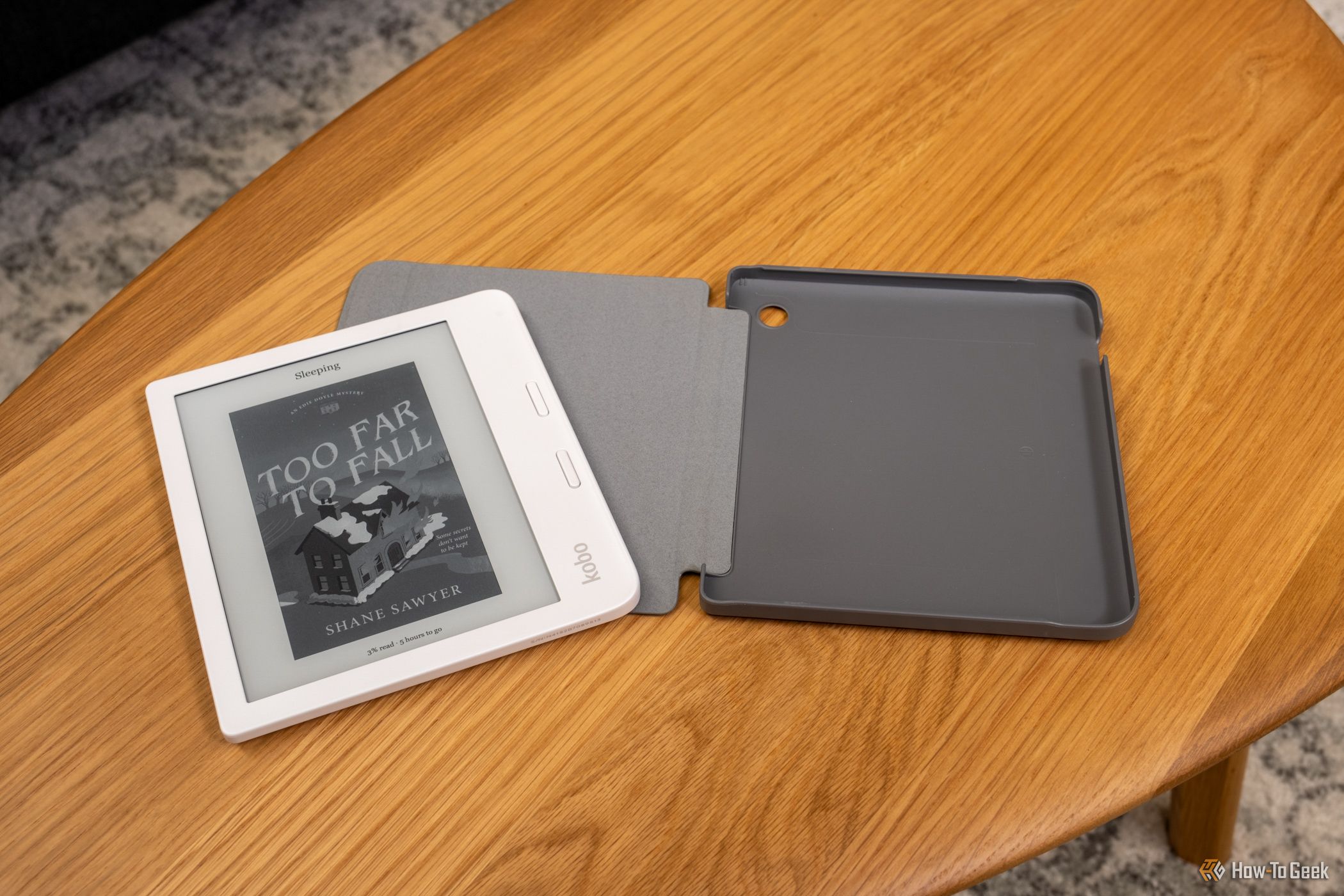
Joe Robinson / How-To Geek
The reason to buy a Kindle eReader is not for the hardware but for Amazon’s bookstore. If a book is being sold, it’s almost certainly available through Amazon. You might assume that’s the case for Kobo’s digital bookstore too, but it’s not. Just because you’re willing to pay for an ebook doesn’t mean it’s accessible everywhere.
Kobo has books available to buy through its own digital store, just not as many as Amazon. It also offers a monthly subscription called Kobo Plus that allows unlimited access to 1.3 million ebooks for $7.99 per month. That’s a significant number of books, so you should be able to find something, but it might take some searching.
Probably more significant is the native integration with OverDrive. OverDrive connects with local U.S. libraries and allows those with library cards to digitally borrow books directly on their Kobo device.
I connected to my local library in the settings section, under OverDrive, and was able to “check out” a digital book without leaving my couch. If you’ve never tried this, it’s as simple as it sounds, but to keep costs down, there are limits on the number of digital copies available for people to borrow. I have waited more than a month to borrow a book before. The service is free, however, and, from all appearances, just part of the Libra 2. It was an outstanding feature to use.
As a note, OverDrive shut down at the end of May 2023 and transitioned to put all the functionality under the Libby branding. Everything still worked on the device in late August, so my guess is there will be an update at some point to change the wording and visuals on the Libra 2 to say Libby.
Kobo apps are available for iPhone and Android , which allow you to continue reading on your phone or search for and save books to your account instead of having to do that on the colorless e-paper reader. I didn’t feel the need to use them regularly, but they worked fine.
Libra 2 Is Waterproof, But Text Isn’t Water Resistant

Joe Robinson / How-To Geek
I loved the way the Libra 2 felt to hold. It was minimal in my hand and simplified to just the essentials. It had a substantial battery life, allowing me to read for about 20 to 25 hours before charging it. Plus, I didn’t notice any distracting ghosting effects on the E-Ink screen.
Beyond those basics, one feature I was particularly excited about was the IPX8 waterproofing. Physical books aren’t particularly waterproof, so this is a tangible way the digital experience can be better. In fact, the IPX8 rating on the Libra 2 means that it has been tested to survive being submerged for 60 minutes.
I thought this meant not having to put a book down while showering, but that wasn’t the case. Even though the device as a whole can handle water, the screen becomes unreadable with water droplets all over it. The water blurred the text enough that it was hard to concentrate on the content fully. Additionally, water splashes made the touchscreen jump around, randomly turning pages and bringing up menus.
In this case, the waterproofing is really to protect the device from accidents when reading near water. Reading while wading in the pool, while in the bathtub, or in a wet tropical environment shouldn’t stress you out. Just don’t expect to read a book underwater.
Price and Availability
The Kobo Libra 2 is available now and retails for $189.99. There’s only one (32GB) storage tier, but that will hold a lot of 2MB ebooks. The Libra 2 comes in either black or white colors. In terms of specs, design, and price, the Libra 2 model currently hits a sweet spot.
The Kobo Sage has a larger screen and stylus support but also costs $80 more. The Kobo Clara 2E is only $50 cheaper and has a smaller screen, less storage, and no page-turn buttons. At the high end, the Kobo Elipsa 2E goes to the max.
Should You Buy the Kobo Libra 2 EReader?
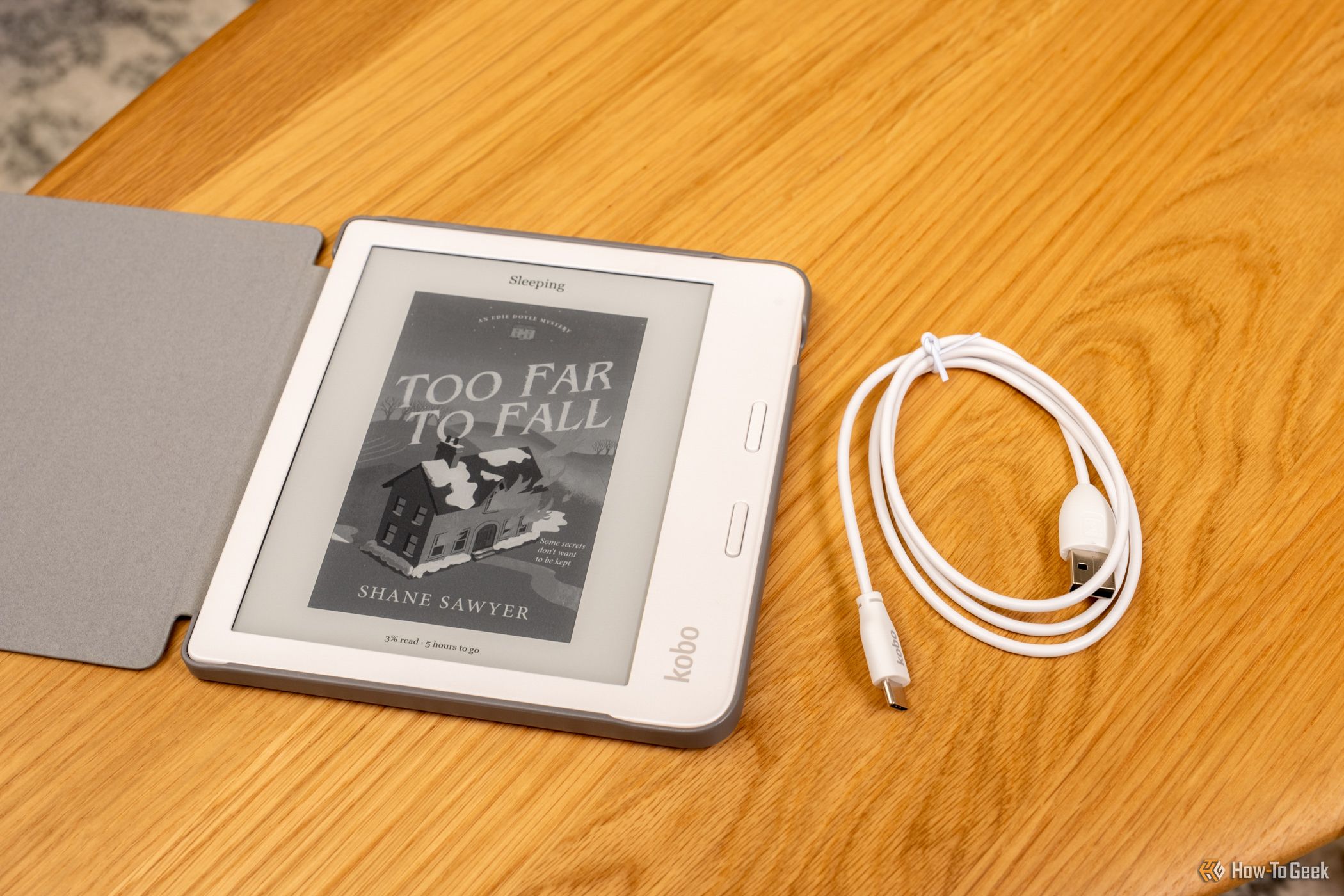
Joe Robinson / How-To Geek
The Libra 2 in an optional, add-on case.
The Kobo Libra 2 facilitated reading better than any e-paper device I’ve tried before. There truly are a lot of E-Ink products on the market, including multiple from Kobo, but if your core objective is to read a book, this device has a great mix of function and value.
The major consideration in picking a Kobo device is not the reading experience; it is getting the book you want on the device in the first place. Native OverDrive (Libby) support goes a long way here to get books for free, but it might not serve everyone’s need for immediacy. Pocket support adds the ability to read web articles. The Kobo Plus subscription was sufficient to find a few books for a while but might not prove economic over the long term. If you have ePub files, can find what you want on Kobo’s bookstore, or have another solution for finding books you want to read, then the Libra 2 shines. Otherwise, an excellent piece of hardware could be left wasted by a lack of easy-to-access reading material.
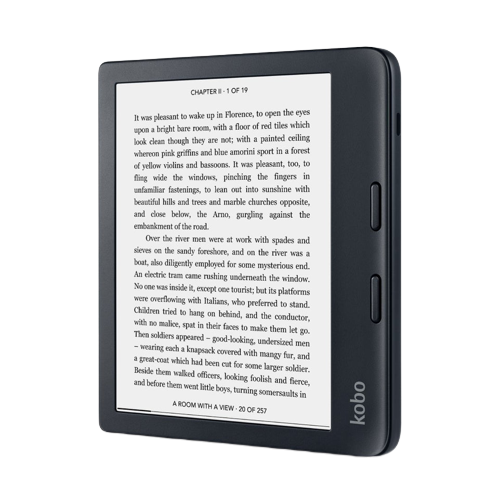

Kobo Libra 2
8/ 10
Kobo Libra 2 features 32GB of storage, a fast E-Ink screen, and Bluetooth to listen to Kobo Audiobooks wirelessly—plus it’s waterproof.
See at Kobo See at Amazon $190 at Walmart
Also read:
- [New] In 2024, Are Sellers Involved in Monetizing Review Content?
- [New] JollyJingles Top Sites to Stream Laugh-Rich Rhythms for 2024
- [Updated] Comprehensive Study Hero4 Black Mechanics
- [Updated] Connect Movie Files in YouTV Catalog for 2024
- [Updated] Gastronomic Glamour Top 7 Ingredients for Stunning Cooking Videos for 2024
- [Updated] Your Journey Into the World of Funny Metaverse Images
- [Updated] Zombie Humor Whisperer for 2024
- 2024 Approved Comparing M1 Laptop Performance in Air Vs. Pro
- 2024 Approved Efficient TikTok-Twitter Crossposting Guide
- 2024 Approved Innovative 8 Upgrades for Webcam Video Quality
- 2024 Approved The New Era of Mobile Gaming with Android and VR
- Getting the Pokemon Go GPS Signal Not Found 11 Error in Samsung Galaxy A14 4G | Dr.fone
- In 2024, The Best 8 VPN Hardware Devices Reviewed On Poco M6 5G | Dr.fone
- In 2024, Top 5 Tecno Spark Go (2024) Bypass FRP Tools for PC That Actually Work
- Nubia Red Magic 9 Pro ADB Format Tool for PC vs. Other Unlocking Tools Which One is the Best?
- Perfect Your Verbal Direction: Mastering GPT with 5 Voice-Based Strategies
- Reasons for Xiaomi Redmi Note 12 5G Stuck on Startup Screen and Ways To Fix Them | Dr.fone
- Top 4 Ways to Trace Infinix Zero 5G 2023 Turbo Location | Dr.fone
- Troubleshooting Tips for When Your PC Refuses to Boot Windows N1
- Title: Expert Analysis of the Kobo Libra 2: The Premier E-Reader Choice
- Author: Edward
- Created at : 2025-01-14 16:14:27
- Updated at : 2025-01-17 20:14:59
- Link: https://vp-tips.techidaily.com/expert-analysis-of-the-kobo-libra-2-the-premier-e-reader-choice/
- License: This work is licensed under CC BY-NC-SA 4.0.