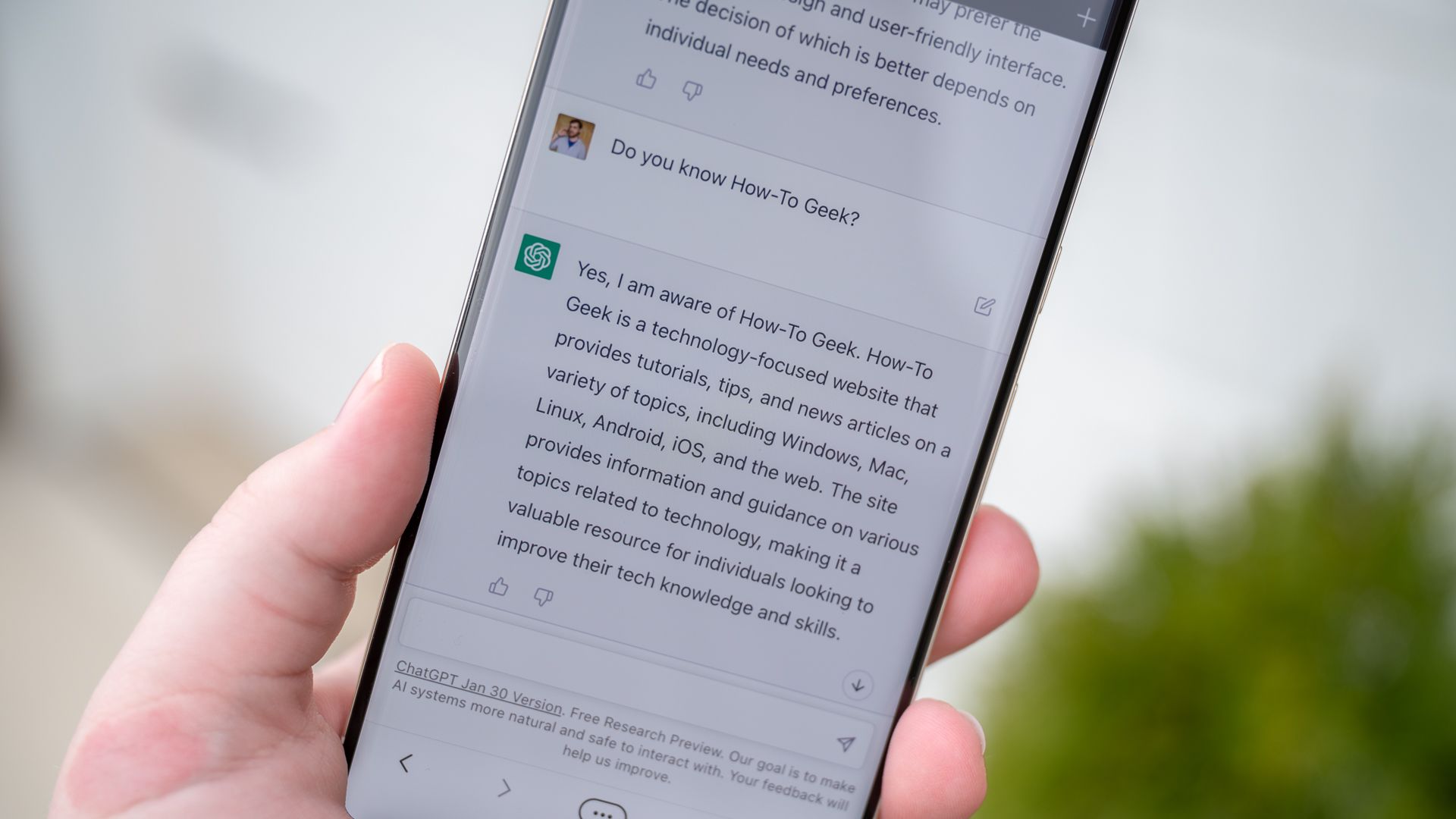
Techniques for Temporarily Integrating New Information Into ChatGPT

Techniques for Temporarily Integrating New Information Into ChatGPT
Quick Links
- ChatGPT’s Default Knowledge Limits
- Give ChatGPT a Briefing
- Feed Source Material Into ChatGPT
- Getting Around ChatGPT Input Limits
Key Takeaways
By giving ChatGPT enough context and information, you can help it know things beyond what’s in its data set for the duration of a given chat.
ChatGPT is limited by the age of its data set, so it won’t give you answers or perform tasks that rely on newer information than that. However, you can manually update what it knows, at least for your current chat.
ChatGPT’s Default Knowledge Limits
ChatGPT is a language model that has been developed based on the GPT-3.5 architecture, and it’s capable of providing answers to a wide range of questions by drawing on a vast knowledge base. However, like any tool, ChatGPT has its limitations.
Related: Don’t Trust ChatGPT to Do Math
First, ChatGPT’s training data only go up until September 2021. Consequently, any information or events after that time are not within its knowledge base. Furthermore, while ChatGPT can provide a wealth of information on a broad range of topics, it is still just a machine learning model. Its understanding of complex concepts may not match that of human experts in particular fields.
The accuracy and helpfulness of ChatGPT’s responses depend heavily on the nature and specificity of the questions it’s asked. If a question is too general or unclear, ChatGPT may not be able to provide a helpful answer. Similarly, if a question requires a deep level of expertise, ChatGPT may not be able to give a solution that meets the standards of a specialist in that field .
By using the correct prompts , you can work around some of these limitations, at least to a degree. Let’s look at some ways you can give ChatGPT a temporary IQ boost.
Give ChatGPT a Briefing
In some ways, ChatGPT is like an ancient oracle or a Djinn that knows everything there is to know, but it will only answer the specific questions you ask. They say that there’s no such thing as a dumb question, but there are certain questions that won’t get what you need out of ChatGPT.
By giving ChatGPT an extensive briefing on what you need it to do for you, it suddenly becomes way more insightful, nuanced, and will even come up with things that you wouldn’t have thought of. Your instinct might be to write prompts that are a sentence or two in length, but dump that habit if you want to get any complex behavior from this AI.
Related: How to Fact-Check ChatGPT With Bing AI Chat
We’re going to use a fictionalized example here, but you can replace the fictional elements with real ones (it makes no difference to ChatGPT) and get similar results.
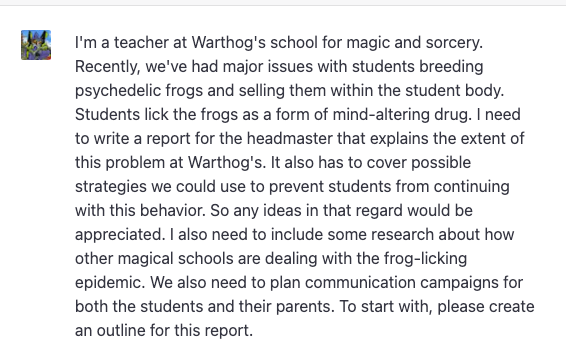
Using the information we’ve given it, and what it knows in general, ChatGPT comes up with a pretty decent outline.
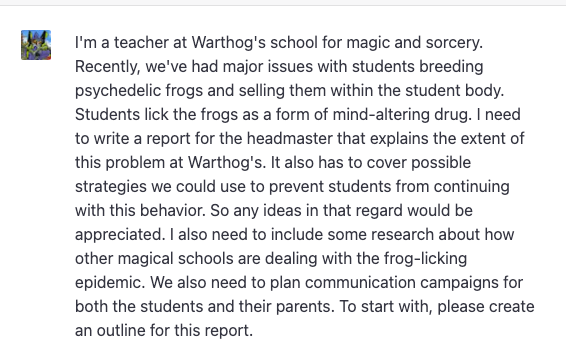
It almost goes without saying that if you’ve been given a briefing by someone to do a particular task, you can give that entire briefing into ChatGPT so that it considers any further prompts in a given chat thread.
We can now also ask ChatGPT to help us write sections of the outline by simply prompting it with the headings from the outline it generated.
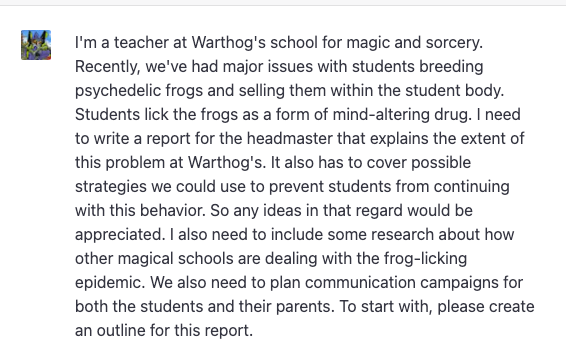
Don’t hesitate when it comes to feeding information into ChatGPT. It will remember what’s been said in a given thread so you can keep adding context. The more context and information it gets from you, the smarter and more useful it is at helping you with a specific task .
Feed Source Material Into ChatGPT
As we mentioned above, at the time of writing ChatGPT doesn’t know anything that happened past September 2021. So if you want it to do anything that involves newer information, you’ll have to tell ChatGPT about it.
But you don’t have to type it all in manually. You can copy and paste text from articles, books, or anything else into ChatGPT so it’s aware of this information for the rest of your chat. You should give it some context as to why you’re suddenly feeding it entire articles.
For example, you can prompt it with something like “Please read the following text and keep it in mind for the rest of this conversation:” and then just paste the text after the colon.
Related: How to Make ChatGPT Copy Your Writing Style
Getting Around ChatGPT Input Limits
GPT 3.5 Turbo, which is the default model for ChatGPT at the time of writing, can process roughly 3000 words at once. That includes both your question and the answer. This means that if you have a prompt that exceeds this, it may give an error, or the solution may cut off because there aren’t enough “tokens” left.
If a response from ChatGPT is ever cut off, just make your next prompt “continue” and it will pick up generating exactly where it left off.
There are a few ways you can get around this when you want to feed lots of information into ChatGPT.
The most obvious way is to break your input text into smaller chunks and feed them into ChatGPT in smaller doses. This way, you can add information incrementally until ChatGPT knows everything you need it to, to do the work you need.
You can also use ChatGPT to process your input text into more condensed formats. Put your long text into ChatGPT, and ask it to summarise the most important facts. Then copy those summaries into a text document. Repeat this until you have all your information summarized. Then, start a new chat and input the summarized facts, which now take up much less space than before, but still convey the most important things ChatGPT needs to know for your purposes.
If you’re a ChatGPT Plus subscriber and have access to GPT-4 , you can use it’s ability to process up to 25,000 words to your advantage here. Feed your text into GPT-4 and ask it to condense it into the most important facts. Then feed its summary into the standard GPT 3.5 Turbo model.
You can also use this to condense previous chats so that you can save them and use them as a starting point for a future chat.
Related: How to Create ChatGPT Personas for Every Occasion
Also read:
- [New] 2024 Approved Pioneering Video Sharing Techniques in Zoom and TikTok
- [New] Express Yourself Authentically on Instagram with These Captions
- [New] In 2024, Essential 5K Screens The Finest Eight
- [New] In 2024, Ultimate List Where To Pull Off Ringtone Files
- [Updated] 2024 Approved The Future of Home Entertainment TV or Projection for 4K?
- [Updated] 2024 Approved Ultimate Guide About Voice Memo
- [Updated] Top 10 HD Blu-Ray Devices for 2024
- 2024 Approved Highly Recommended Auto Cameras for Vehicle Tracking
- Compatibility Checklist: Verify Your System Has a D3D11-Ready Graphics Unit for Optimal Performance
- Hiding YouTube Playback Tips for iOS and Android for 2024
- How to Remove Forgotten PIN Of Your Vivo Y36i
- Paris Olympic Data Insights: Driving Future Event Energy Efficiency Innovations
- Simplifying Spreadsheets: Techniques for Combining Two Excel Columns Efficiently
- Step-by-Step Tutorial on Saving and Accessing G9MD Educational Videos Off the Grid
- Title: Techniques for Temporarily Integrating New Information Into ChatGPT
- Author: Edward
- Created at : 2025-01-23 00:10:11
- Updated at : 2025-01-23 17:10:10
- Link: https://vp-tips.techidaily.com/techniques-for-temporarily-integrating-new-information-into-chatgpt/
- License: This work is licensed under CC BY-NC-SA 4.0.