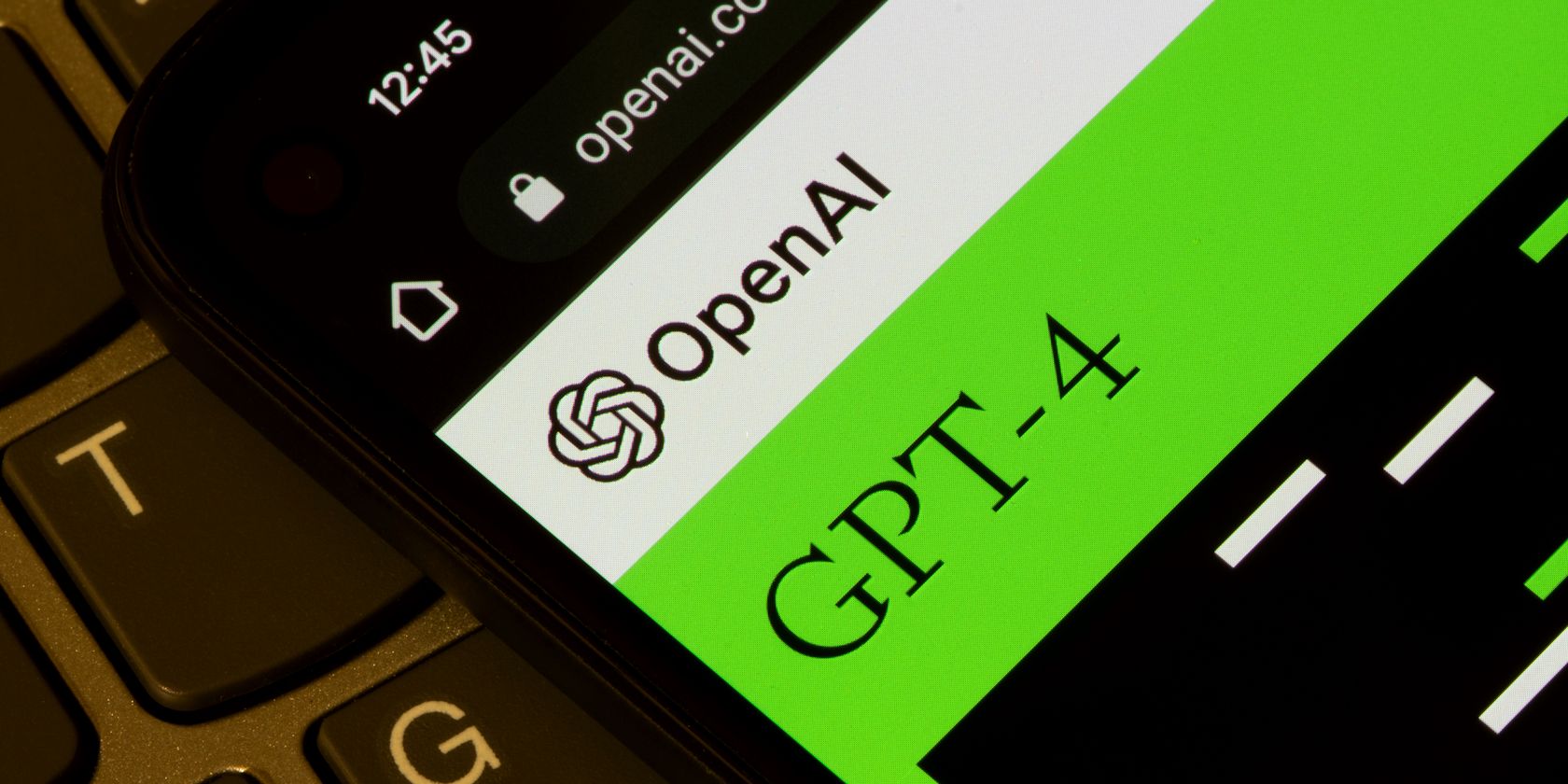
Top 5 Common Errors in Understanding Private Browsing: Safeguard Your Online Privacy!

Top 5 Common Errors in Understanding Private Browsing: Safeguard Your Online Privacy!
Key Takeaways
- Private browsing only hides local data & doesn’t provide anonymity.
- It doesn’t protect against malware or prevent ad tracking.
- Employers, ISPs, and governments can still track your online activity.
Browsers have “private browsing” or “incognito” modes that many people seem to think keeps what they do on the internet an anonymous secret. The truth is that private browsing isn’t very private, and if you think it’s more secure than it really is, you could get yourself in serious trouble.
What Does Private Browsing Actually Do?
When you activate private browsing, the browser goes into a special mode where it creates a temporary browsing session. None of your saved local information is exposed to websites, anything you do won’t be recorded in your local browsing history, and when you end your private browsing session all traces of your activity on that computer will be erased.
This makes private browsing useful for various things, such as logging in to your bank account on someone else’s computer, or ensuring that what you’re browsing now won’t affect things like what ads you see in the future. However, private browsing is quite limited in scope, as you’ll soon see.
There’s No Anonymity With Private Browsing
There are many different ways that online services can track your identity without access to your local data, such as cookies. For example, if you log in to a site with your credentials, then that site still knows it was you. Likewise, your IP address is still exposed as usual, so websites will know your approximate location. Sites can also use methods such as browser fingerprinting to identify you.
Private Browsing Does Not Protect Against Malware

While it seems obvious it wouldn’t work, I have seen the notion that private browsing modes can provide some protection against malware. Suffice it to say that private browsing mode will have no effect at all on web-based malware, and it can infect you in exactly the same ways it would if you were browsing regularly. Be careful of downloading software you can’t verify, and make sure you always have an up-to-date antivirus package installed.
Private Browsing Does Not Hide Anything From Employers or Schools
Private browsing will hide your activity from other users of that device, but the administrator of the network as well as your internet service provider can see which sites you visit. As long as the site is encrypted (as most are these days), they can’t see what you do on those websites. However, they will know which sites you visited, when you visited them, and for how long you stayed.
Government Surveillance Doesn’t Care About Private Browsing
If you’re concerned about the government snooping on your internet activity, then I’m sorry to say that private browsing is about as useful as a tinfoil hat. The government can employ any of the tracking methods regular websites do, and I’m sure many methods that would be illegal for a civilian site to employ. I don’t have any special insight into all the toys governments might have at their disposal, but I don’t need to know the specifics to know that private browsing mode isn’t even a factor in preventing government monitoring of your online activities.
Private Browsing Does Not Prevent Ad Tracking
One of the main reasons you may want to use private browsing is to prevent sites from tracking your activity across the web and then advertising to you based on that activity. Unfortunately, much of what we’ve already discussed can be used to perform some form of ad-tracking even when you’re in private browsing mode. For example, although sites can’t see your stored cookies from regular browsing sessions, they can still store temporary cookies, which are only deleted when the private session ends. This means you can still be tracked within your private session.
Add to this the aforementioned tracking methods, and you may find you’ll still be the victim of targeted ads. If you want to browse the web anonymously you’ll have to make changes to various aspects of your browsing. This included using technologies like VPNs , onion routing , and privacy-focused browsers and search engines .
Also read:
- [New] In 2024, Updated Features in Sony Blu-Ray Player S6700
- [New] Revolutionizing Content Creation The Insight Into Vimeo's Capabilities
- [Updated] Demystifying Color Grading with Powerful LUTs for 2024
- [Updated] Designing with Dirt Incorporating Natural Elements Into Urban Areas for 2024
- [Updated] Easing Freezes Tips for Smooth Photobooth Footage for 2024
- [Updated] Finding Your Ideal Display UltraWide vs UHD 4K Edition
- [Updated] From Script to Screen Your Windowed Path to Video Creation Excellence for 2024
- [Updated] InShot vs Other Editors A Comprehensive Analysis
- 2024 Approved Fine-Tuning Film Views Through Zoom Adjustment
- Animated Adventures Easy Steps for Snapchat's Cute Filters for 2024
- In 2024, Syncopating Songs Implementing Fades in Logic Pro X
- In 2024, The Art of Creating Spherical Shots with Fisheye Lenses
- Unlock Savings on New MacBook Air - President's Day Special Offer with $300 Discount in 2N3!
- Title: Top 5 Common Errors in Understanding Private Browsing: Safeguard Your Online Privacy!
- Author: Edward
- Created at : 2025-01-13 18:59:31
- Updated at : 2025-01-17 18:08:47
- Link: https://vp-tips.techidaily.com/top-5-common-errors-in-understanding-private-browsing-safeguard-your-online-privacy/
- License: This work is licensed under CC BY-NC-SA 4.0.